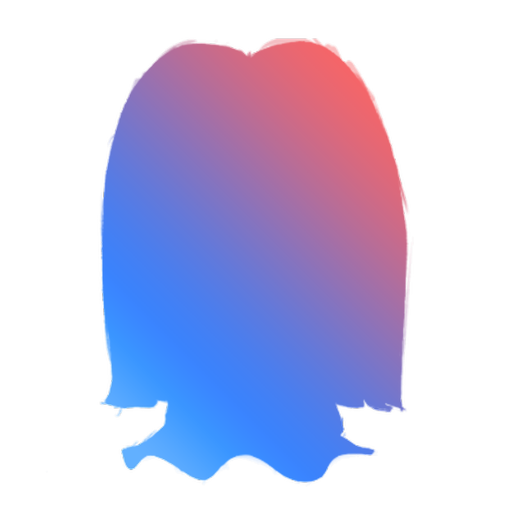#
Timeout

#
Description
You can timeout anyone in your server by using the timeout command. It will stop people from sending messages/joining voice channels in the entire server.
#
CHEAT SHEET
Syntax
w!timeout MEMBER(S) PARAMETER(S)
Slash Command Syntax
/timeout add !user: reason: duration: dm: proof:
Note: Any parameter prefixed with ! is required, the others are optional.
#
Aliases
#
Permit
Members able to use this command are:
- Server Owner and Extra Owners.
- Trusted Admins.
- Members with Wick Timeout permission.
[Custom Permits]
#
Syntax
#
MEMBER(S)
That's the Member or Multiple Members split by a comma you want to timeout.
For example, if you want to timeout a user, say katemoon#2266, you can use the command
w!mute katemoon#22
to timeout him PERMANENTLY.
You can also timeout multiple members using a single command. You just have to separate them using commas, For example, if you want to timeout 5 users at once, you can use the command w!tout @oex @Nick @ark @Matthew ツ @lawson g
You can mention the member, type out their username, their tag, or even their ID.
#
Using Mentions
-
w!timeout @ADuckOnQuack @jq
- This command will add a timeout ADuckOnQuack and jq.
- You DON'T have to use commas for mentions
#
Using Nicknames/Usernames
-
w!timeout ADuckOnQuack, jq
- This command will add a timeout to ADuckOnQuack and jq without the use of mentions.
- You have to add commas for this
#
Using Usernames with discriminator
-
w!timeout ADuckOnQuack#5255, jq#6590
- This command will add a timeout ADuckOnQuack and jq using their full usernames.
- You have to add commas for this
#
Using IDs
-
w!timeout 920802602239811704 933252463086166076
- This is to timeout the users, who have the IDs "920802602239811704, 933252463086166076". In this case, it's ADuckOnQuack and jq.
- You DON'T have to provide commas for this
- You don't have to type the full thing if you are sure it's the only member with a
username
/
tag
that start with what you want to provide. For an example, i only know that
fnAki#8646is the only member with such a name, i can just do w!silence fnaki and Wick would pick it up. - You don't have to respect the same type of members you provide as in, they don't have ALL to be mentions or all tags. You can provide anything you want and you only need to separate using commas.
- Example: w!m fnaki, mobilfan#1234, 514873754178945044
#
PARAMETERS
Parameters are the timeout options you can provide if you want extra input or a custom behaviour. They must come after the members! The parameters available for timeout commands are as follows:
- You can use multiple parameters at once.
- Example: w!timeout Squeezy ?t 10m ?dm ?r toxicity 🥚
- You don't really need ?t to specify time, w!tout squeezy 10m ?dm ?r toxicity would work fine.
- Without the use of ?dm parameter, you can make wick always DM the target by doing w!misc 2e ?on
#
Immunity
People you can't timeout are:
- Server Owner and Extra Owners.
- Trusted Admins.
- Members with one of Wick's permissions.
- Members above Wick.
- You can set a default timeout duration if you don't want to specify a time while timing out a member, doing w!misc 1h ?set 2c would make Wick timeout members for 1h if there isn't a specific time.
- If you want Wick to remove Main roles from the target while being timed out do w!misc 2i ?on
#
Timeout Removal
You can lift a member's timeout by following:
Syntax
w!deltimeout MEMBER(S) PARAMETER(S)
Slash Command Syntax
/timeout remove !user: reason: dm: proof:
Note: Any parameter prefixed with ! is required, the others are optional.
#
Aliases
#
Syntax
#
MEMBER(S)
That's the Member or Multiple Members split by a comma you want to remove timeout.
For example, if you want to remove timeout from a user, say rm rf#0145, you can use the command
w!unmute rm rf#0145
to remove timeout from him.
You can also remove timeout from multiple members using a single command. You just have to separate them using commas, For example, let's try 5 users at once, You can use the command w!um @oex @Nick @ark @Matthew ツ @lawson g
You can mention the member, type out their username, their tag, or even their ID.
#
PARAMETERS
Parameters to Delete a Timeout are the options you can provide if you want extra input or a custom behaviour. They must come after the members! The parameters available when deleting a timeout are as follows:
you can use multiple parameters same as show in the last Tip.
#
Logging
Wick will log any and all timeouts made using it in your #wick-logs channel, #modlogs channel and in the audit logs.
#
Appeal
Your users will be able to Appeal their timeout on Wick's new Appeals website
- Learn more about Appeals