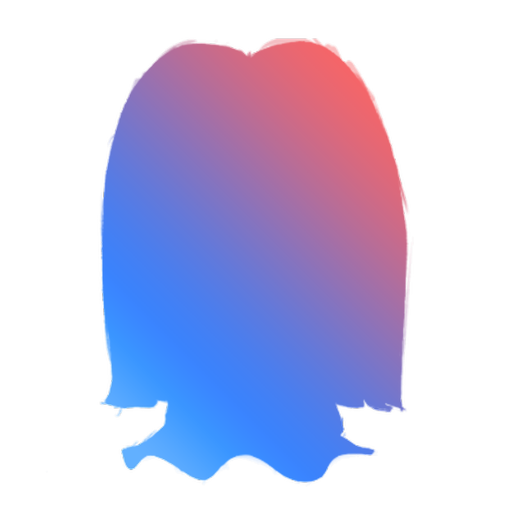#
Verify

#
Description
As long as your verification enabled you'll need to verify someone manually if you were in a hurry. That is the right command to do so!
#
CHEAT SHEET
Syntax
w!verify MEMBER(S)
Slash Command
This command currently doesn't have a Slash command version.
#
Permit
Members able to use this command are:
- Server Owner and Extra Owners.
- Trusted Admins.
- Members with Wick Verify permission.
[Custom Permits]
#
Syntax
#
MEMBER(s)
That's the Member or Multiple Members you want to verify.
For Example, If you manually want to verify a user, say rm rf#0145, You can use the command
w!verify rm rf#0145
to verify him.
You're able to verify multiple members in a single command. For example, If you want to verify 3 at the same time, you can use the command w!verify fnaki#8646, katemoon#2266, Daddy Panda#0001
You can mention the member, type out their username, their tag, or even their ID.
#
Using mentions
-
w!verify @MiniP0v3rty @PaintersDaughter
- This command will verify MiniP0v3rty and PaintersDaughter.
- You DON'T have to use commas for mentions
#
Using nicknames/usernames
-
w!verify mini, painters
- This command will verify MiniP0v3rty and PaintersDaughter without the use of mentions.
- You have to add commas for this
#
Using usernames with discriminator
-
w!verify MiniP0v3rty#7941, PaintersDaughter#8444
- This command will verify MiniP0v3rty and PaintersDaughter using their full usernames.
- You have to add commas for this
#
Using IDs
-
w!verify 418958696308277260 204056752071770112
- This is to verify the user, who has the IDs "418958696308277260, 204056752071770112".
- You DON'T have to provide commas for this
- You don't have to type the full thing if you are sure it's the only member with a
username
/
tag
that start with what you want to provide. For an example, i only know that
Squeezy#2610is the only member with such a name, i can just do w!verify Squeezy#26 and Wick would pick it up. - You don't have to respect the same type of members you provide as in, they don't have ALL to be mentions or all tags. You can provide anything you want and you only need to separate using commas.
- Example: w!verify fnaki, mobilfan#1, 128202318876246017
#
Logging
Wick will log any and all verifies in your #wick-logs channel, #modlogs channel and in the audit logs.