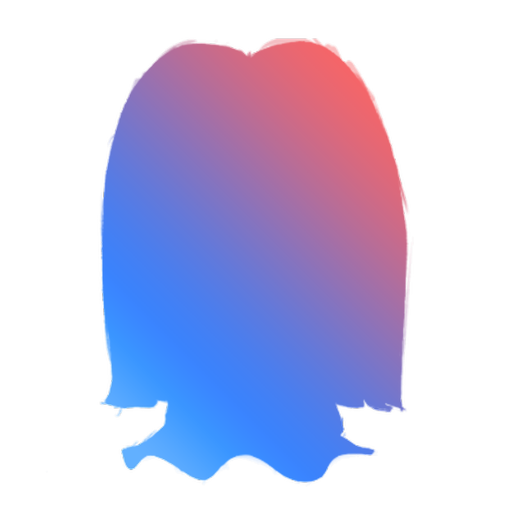#
Cases


#
Description
Cases allows you to view all the moderation cases within a server that are current or have happened on it, also allows you to edit your cases and more...
#
CHEAT SHEET
Syntax
w!cases CASE-ID PARAMETERS
Slash Command Syntax
/cases view user: type: user: mod:
Note: Any parameter prefixed with ! is required, the others are optional.
#
Permit
Members able to use this command are:
- Server Owner and Extra Owners.
- Trusted Admins.
- Members with Wick Cases permission.
[Custom Permits]
#
Syntax
#
CASE-ID
The Case ID is the case number for the case and it's generated whenever a new case is made. It can be found in the mod-logs or by just running w!cases
For example, you want to view more details about a case with ID 164, simply do
w!cases 164
#
MEMBER
That's the Member whos cases you want to view. A member cases can be viewed by typing w!cases MEMBER and all of the cases for that user will pop up.
For example, if you want to view a user's cases, let's say REGEX here, you can use the command
w!cases REGEX
to view REGEX's cases.
#
PARAMETERS
Parameters are the cases options you can provide if you want extra input or a custom behavior . They must come after the members! The parameters available for cases commands are as follows:
-
w!cases X ?e ?r REASON
- w!editc X REASON
- w!editreason X REASON
-
w!cases X ?e ?on
- w!opencase X
- w!caseon X
-
w!cases X ?e ?off
- w!closecase X
- w!caseoff X
Note
Automod cases last 1 month before removal.