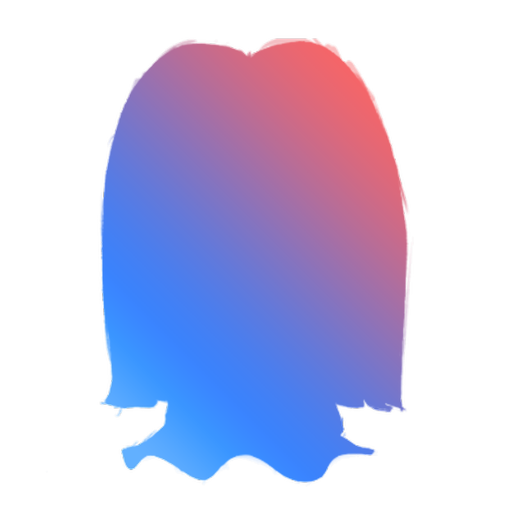#
Info


#
Description
This is the right command to use if you want to view informations about a specific user, role or a server.
#
CHEAT SHEET
Syntax
w!info ELEMENT
Slash Command Syntax
/info user user:
/info server
Note: Any parameter prefixed with ! is required, the others are optional.
#
Aliases
#
Permit
Members able to use the warn command are:
- Server Owner and Extra Owners.
- Trusted Admins.
- Members with a permit role set in Wick.
- Regular Server Members
[Limited].
#
Syntax
#
ELEMENT
Can be a User / Role / Server
#
Users
A user's information can be obtained by using the command w!i USER where USER is the name of the user whose info you are looking for.
For Example, If you want to view a user's informations, let's say Mabelyn#6256, you can use the command
w!i Mabelyn#6256
to view his informations.
You can mention members or type out their username, or you can even use their ID.
#
Using mentions
-
w!whois @fnaki
- This command will show informations about fnaki.
#
Using nicknames/usernames
-
w!whois katemoon
- This command will show informations about katemoon without the use of mentions.
#
Using usernames with discriminator
-
w!whois Daddy Panda#0001
- This command will show informations about Daddy Panda using their full usernames.
#
Using IDs
-
w!whois 514873754178945044
- This command will show informations about the user who has the ID "514873754178945044". In this case, it's Mobilfan.
- You don't have to type the full thing if you are sure it's the only member with a
username
/
tag
that starts with what you want to provide. For an example, i only know that
Salvi0#0622is the only member with such a name, i can just do w!i salvi0 and Wick would pick it up.
Wick will inform you of a wide variety of necessary details regarding a specific user which includes (Limited):
General Information:
- Account Details
- Server Join Date etc.
Wick & Other Information:
- Suspicious Status
- Active Strikes/Warn Points
- Whitelist
- Dangerous Permissions
- Wick Permissions
- Account Accessories etc.
None of Wick Permissions
A user who does not have wick permissions will be allowed to view their own information as well as others so long as you don't have ignore permit 1 turned on.
Active strikes of a user can be viewed by navigating to the second page. Wick will not add buttons to get to the second page if a user does not have active strikes.
#
Global User Info:
Wick will also show information regarding a user who is not even in your server. All you have to do is to use the syntax w!i USER-ID where USER-ID is the ID of the user who's info you are looking for.
- The information provided by wick regarding a user who's not in your server will be general info and some wick info.
General info includes certain account details such as account creation date, username, badges etc.
- It will also specify that the user is not in your server!
Wick info includes certain wick details such as if a user is deemed suspicious by wick or not, if they left while being timedout/quarantined or not, if they are on your list of banned people or not.
#
Roles
Regular users can NOT view informations about your roles!
Information regarding a specifc ROLE can be viewed by using the command w!i ROLE where ROLE is the name of the role's info you're looking for.
-
w!roleinfo ROLE
is a shortcut for
w!info ROLE
- you can also use w!ri or w!rinfo
You can mention the role, type out its name, or even its ID .
- You don't have to type the full thing if you are sure it's the only member with a
name
/
tag
/
ID
that starts with what you want to provide. Example, I know that
Moderatoris the only role with such a name, I can just do w!i mod and Wick will pick it up.
Wick will inform you of a wide variety of necessary details regarding a specific role which includes:
General Information:
- Role Details
- If it's managed by an integration or not
- If it's mentionable
- If it's hoisted etc.
Wick Information:
- Whitelists
- Dangerous Permissions.
#
Server
Regular users can not view informations about your server!
Information regarding a SERVER can be viewed by using the command w!i -guild or w!i -server or even w!i -g also w!si
-
w!serverinfo
is a shortcut for
w!info -guild
- you can also use w!guildinfo , w!sinfo , w!ginfo , w!si , w!gi
This will give you an overview of your server which includes, but not limited to:
General Information:
- Server Details
- Owner
- Features
- Total Members etc.
Navigating using the arrows will show you the list of roles in your server.